My understanding of how the carrier set point works is like this... The carrier set point is kind of like a TX /RX frequency response adjuster. If you turn it to the right, you get more highs and less lows and the opposite will occur if you turn it to the left (more bass less high). The trick is to adjust it to hit the desired frequency response (limited by your filters) without introducing any carrier in the SSB signal. The way I describe the carrier set point adjustment below is not the "proper" way, but It worked for me. If you have access to the proper knowledge to set them up you may want to go that route. The basic points about how I did it involves: setting the rig up to put out 50 watts at a mid point frequency and then "adjust" the carrier set points to achieve 12.5 watts at the upper and lower frequencies that you want to pass. You must remember that your filters will influence how much total bandpass you can get. If you don't have the same filters that I am using you may not be able to get the same frequency response as I achieved. Here is a visual of my condition:
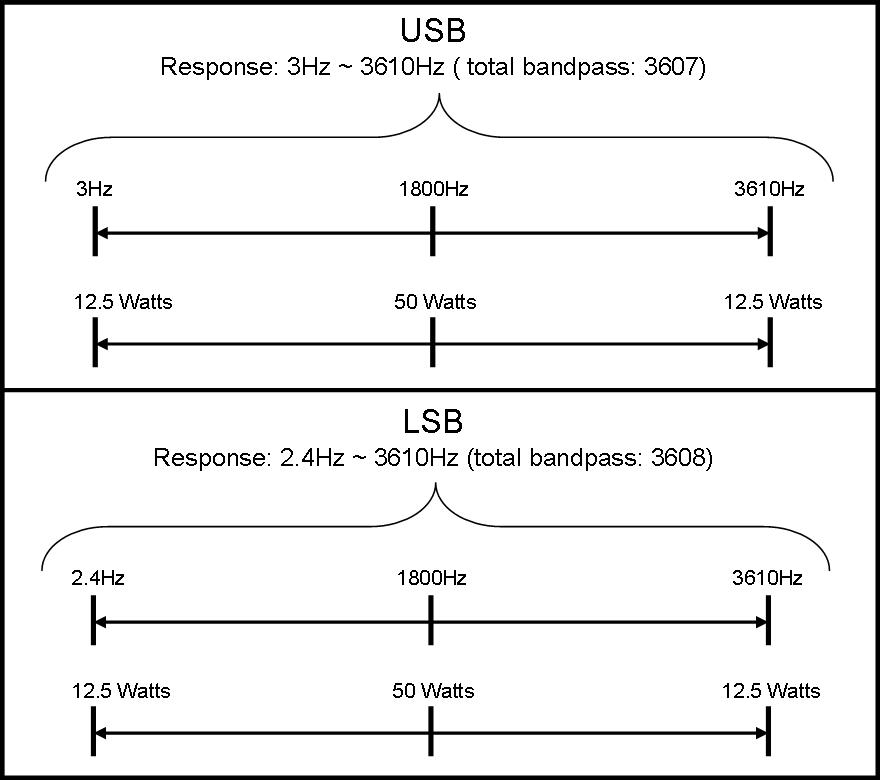
- You will need a signal generator (I use the generator in Spectra Plus). You can download a 30 day trial of this program from this link: http://www.telebyte.com/pioneer/ Remember that you will only have 30 day trial so be careful of the timing.
- You will need a power meter
Here are the steps:
- Interface your signal generator and TS-940. I did this by using Spectraplus as my SG and running the sound card output of my computer to the balanced modulator in the 940.
- Set the rig to LSB, set the signal generator to 1800 Hz, turn on the signal generator on and feed some audio into the 940. Use the sound card audio mixer (in Windows) to get the ALC meter to the top of the red zone (max ALC without distortion).
- Use the "power" setting on the 940 to get 50 Watts on your meter. By doing this, you have set the "base line" for the carrier set points. The result is: you are now feeding 1800 Hz into the 940 and you have set the rig to put out 50 Watts at this frequency.
- Now go to the signal generator and change the frequency to say 3600 Hz. Feed this signal into the 940 and observe the output on your power meter. Do not adjust your sound card mixer or the power setting of the 940, just look at the output power on your wattmeter.
- Adjust the LSB carrier set point (TC2) to achieve 12.5 Watts
- Change the signal generator frequency to 11 Hz and look at the power output, if you see 12.5 watts then you are passing 11 Hz to 3600 Hz. The key is to adjust the carrier set point (TC2) to achieve the frequency response you want remembering that if you go too low or too high you may introduce carrier.
- Repeat the process for USB (TC1)
When you complete the process, you MUST check for carrier suppression and adjust as necessary.
Tinker around until you achieve the frequency response you are looking for. If you used the same filters as I have you should be able to achieve around 11 Hz to 3600 Hz.
Here are two pages from the service manual, which describe where you adjust the carrier set point (TC1 & TC2) and the method to adjust: carrier points and carrier suppression, use them for reference: